Tips to become more positive &
For the majority of people, it’s hard to get out of bed
What is Trello?
Trello is a collaboration tool that organises projects into boards. In one glance, Trello tells us what’s being worked on, who’s working on what, and where something is in a process.
It used the Kanban system, which was developed in Toyota as a system to keep production levels high and maintain flexibility.
Basic Trello overview
It is best represented as a whiteboard filled with post-it notes. Each post-it represents the different tasks involved in the project.
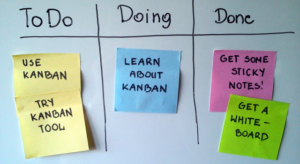
Here’s what doing the same thing in Trello would look like:

Trello is a system of boards, lists and cards. This creates a system that allows for individuals or teams to track a project and collaborate or contribute where they can be most useful or where it is most needed.
A board is typically a project or product that is under development or consistently being worked on.
A board has specific members that can see it and control the creation and flow of cards between the lists. They can add themselves or others to cards, begin conversations on the cards, add attachments and create checklists.
List
A list is a way to divide a board into different categories. Typically a list represents a stage of progress (to do, in progress, finished).
For Rob Layland (Getting Things Done) fans, lists are a great for setting up different “buckets” to organize the tasks.
Moving cards between lists: As a task progresses from start to finish, cards can be moved across lists by clicking and dragging them to a different list.
Of course, not all lists have to be a part of a workflow, lists can act as repositories for ideas, documents & resources.
Card
A card represents a specific element of a project (A new feature, a software bug, research for a post). Cards can be moved between lists as they progress through the project.
We can attach images and files, assign members, comment, add checklists, colored labels and deadlines to cards. Depending on the what’s best for us and the task at hand, we can keep your cards very simple, or highly detailed and elaborate.
Adding cards: I can create a new task for this board by adding a card and adding a title to it. Click the card to open up the card back so you can add more information to it. All aspects of the card can be edited on the card back.
Create cards by email: It’s also possible to create new cards by email. Each board member has a unique email address associated with their board that will let them create new cards on that board.
Menu => Power-Up => Calendar = Enable
Trello has recently added an editorial calendar feature that is popular tool for content management and planning with ReadWrite, and the Changlog. We can use this calendar internally as well to plan out and create content for our project. We can also use colored labels to represent idea topics.
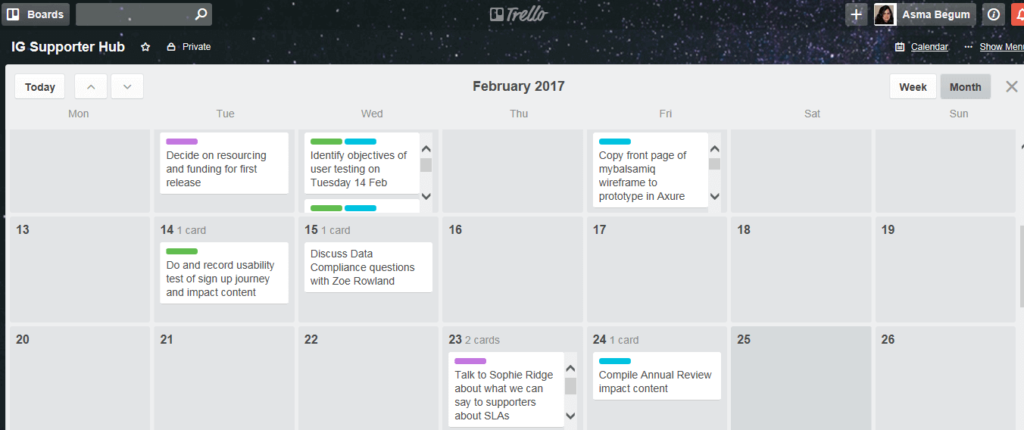
Trello likes to keep things simple and only maintain one internal board, so there is only one place to keep track of things.
A WordPress Commenter 4 years ago
Hi, this is a comment.
To get started with moderating, editing, and deleting comments, please visit the Comments screen in the dashboard.
Commenter avatars come from Gravatar.